Controversial I know, but I feel a little sympathy for Tomasz Kroker, the lorry driver jailed for ten years for causing death by dangerous driving; distracted by his mobile phone, he killed four members of the same family on the A34 by failing to notice that the traffic ahead had stopped.
I don’t mean to say that he was not grievously at fault. First of all, he was using the phone in his hand. This is a doubly dangerous thing to do. Since you cannot brake fully until you have both hands braced on the wheel, the act of unhanding your phone adds around a second to your reaction time; add to this the additional delay caused by divided attention and you are outside the margin of error for driving at speed.
If you ever find yourself in a car without a mobile phone holder, I recommend you pass your phone to a passenger or put it on the back seat out of reach. Better still, lock it in the boot.
But not all the blame lies with Kroker. Because these deaths might have been avoided if mobile phone interface designers had put a little thought into user safety.
Personally I don’t like the use of touchscreens in cars at all. The advantage of physical knobs, stalks, pedals and switches is that you can use them using touch alone, without the need to take your eyes off the road. But the design of the mobile phone interface is particularly unsuited to being used in cars. It is far too fiddly. So it is shameful that interface designers have not applied more thought to this question.
When you are driving, there are only a few of your phone’s functions you might legitimately need. Voice calls, satellite navigation and, at a pinch, music and podcasts (you don’t need to go shopping, check your stock portfolio or watch films).
Therefore it would be relatively simple for mobile phones to detect when you are driving and switch to a much simpler interface — a few basic choices with only one or two buttons, each half the size of the screen (technically called a ‘fat finger’ design). When you connect to your car’s Bluetooth, or when you reach a certain speed, the phone should default to this much simpler format; it should also switch to voice–command mode.
Reading about the Kroker case, I wondered whether someone had already solved this problem by creating an app. Thankfully they have. Arbitrarily, I decided to roadtest an Android application called Drivemode (www.drivemode.com) which works extremely well, so I am sticking with it for now. I can set it to launch automatically when I connect to my car, and it has a clever interface which reads out ‘navigation’, say, or ‘phone’ as one swipes between modes, allowing you to avoid looking at the screen at all. Rather niftily, it reads text messages to you and lets you dictate a reply.
There are alternatives. Autify, Vlingo and Car Dashboard Pro for Android, for instance, and Drive and iCarMode for Apple’s iOS. All seem to cost somewhere between nothing and a couple of pounds. Google and Apple are now devising their own solutions to this problem, too, but both seem to work only with newer models of car and phone.
If you are short of a New Year’s resolution, spend a few minutes downloading one of these, and then spend ten minutes more in a stationary car becoming familiar with how they work. The mobile phone is a dangerously attention-seeking device. And I suspect most of us have, at least once in our lives, done exactly what Tomasz Kroker did. We were just lucky enough to get away with it.
Got something to add? Join the discussion and comment below.
Get 10 issues for just $10
Subscribe to The Spectator Australia today for the next 10 magazine issues, plus full online access, for just $10.
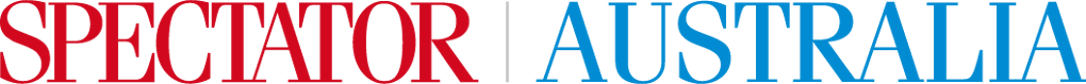



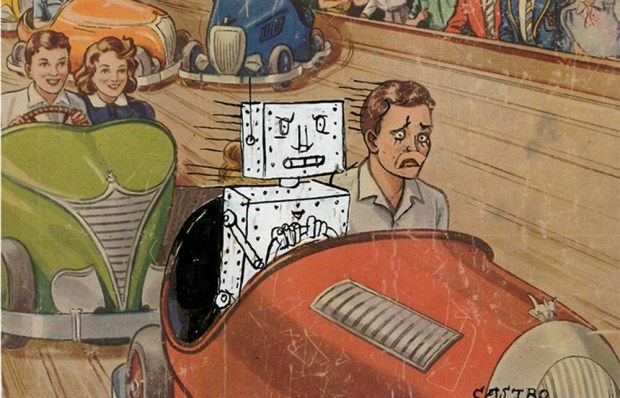


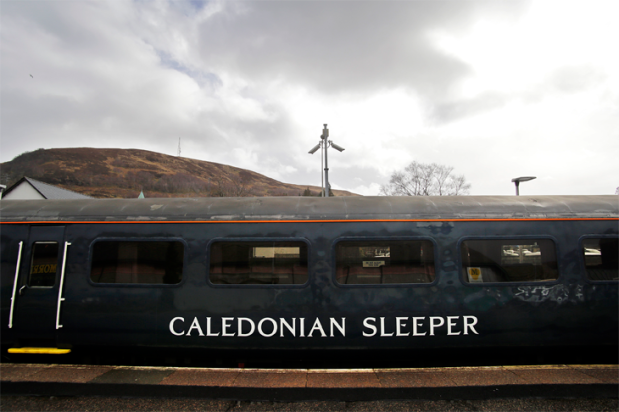

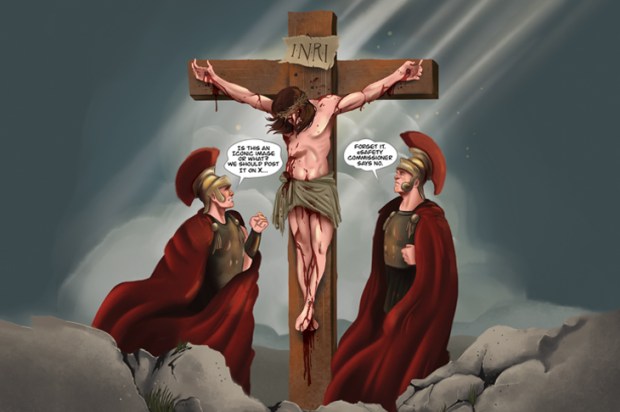




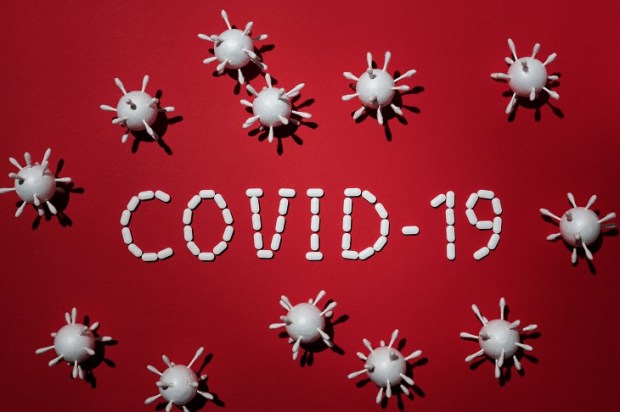
Comments
Don't miss out
Join the conversation with other Spectator Australia readers. Subscribe to leave a comment.
SUBSCRIBEAlready a subscriber? Log in